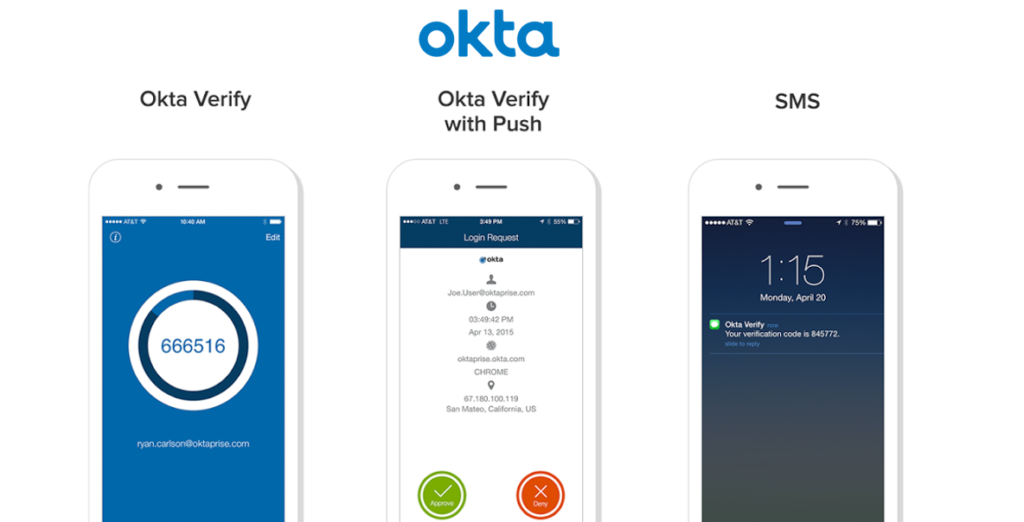In order to improve information security and mitigate 3rd party risk to the University, the Information Technology division is going to start enforcing the use of Okta Multi-Factor Authentication (MFA) for all instructors using TCU Online. This is very similar to the Two-Factor Authentication system that we use when accessing secure pieces of information in myTCU.
This change for TCU Online instructors will be enforced starting Tuesday, February 4th which means that you will need to complete the enrollment process in order to continue to access TCU Online from off campus. Please, review the information below to prepare for this change.
Note: If you have already enrolled in Okta MFA then you can ignore this message.
How do I complete the enrollment process?
Once MFA is enabled, you will connect to TCU Online just like you normally would. When connecting from an off-campus device the system will start prompting you to confirm your identity via push notification, text message, or security code.
All you need to do is enroll in Okta MFA so you are ready to go once the change is in place. Please, use the following steps:
- Step 1: While using a laptop or desktop computer, go to it.tcu.edu/okta and review the information on the page. Make sure to have your cell phone handy.
- Step 2: Click Begin Enrollment to start the process and follow the on screen instructions. Make sure to enroll in both of the two options that are presented to you (SMS and Okta Verify).
- Step 3: Once you complete the enrollment, you will be ready for the change on February 4th. Just have your cell phone available when you connect to the VPN once we turn Okta MFA on.
What will my experience be?
Please, take a few minutes to review the video at http://it.tcu.edu/okta below to learn more about what your experience will be like when we turn Okta MFA on for TCU Online.