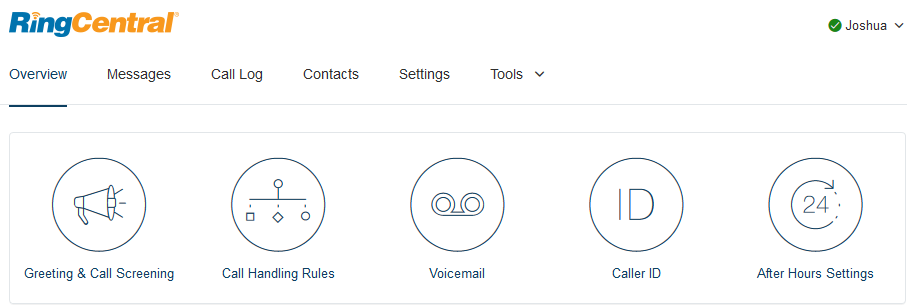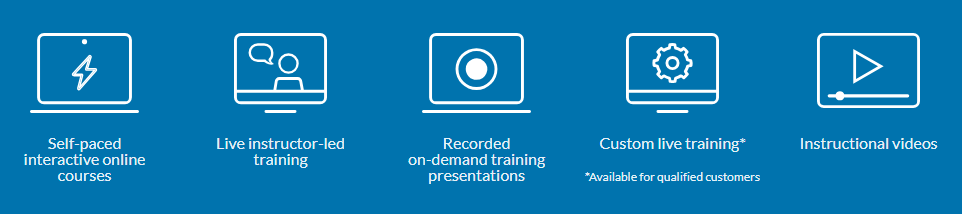RingCentral @ TCU
-
What is RingCentral?
-
How is RingCentral being rolled out to campus?
-
Install RingCentral Software
-
Configuring RingCentral Settings
-
RingCentral Knowledgebase
-
Training – RingCentral University
-
RingCentral Faxing
 Need more help? Check out our RingCentral FAQ.
Need more help? Check out our RingCentral FAQ.
RingCentral FAQ v4Download
What is RingCentral?
RingCentral is a cloud based phone system that promises to deliver a secure, hosted phone and fax functionality over the internet for your company. Eliminating the need for expensive and complex office hardware, the smart system allows you to use your smartphone, tablet, computer, or dedicated hardware to make and receive calls giving your customers the impression you are in a “traditional” office whether you’re in the office or not.
How is RingCentral being rolled out to campus?
RingCentral is currently being piloted in select locations across campus. Once we complete the proof of concept we will begin to deploy phones across campus.
- Conversion – Phase 1 – Transition entire buildings from digital and analog phones over to IP based phones. Over 50% of the campus is already on an IP phone and those individuals are ready to move to RingCentral.
- Deployment – Phase 2 – Deploy new RingCentral phones to replace the existing IP phones across campus. We will be doing this in groups of 500 every few months and this phase is expected to take 18 to 24 months to complete.
- Learning – Phase 3 – Once a user is transitioned to a new RingCentral phone we plan to offer them the opportunity to learn how the system can change how they work. Individuals will be able to attend online webinars and use RingCentral University to take advantage of this amazing new system.
Installing Software
You can get away with just using your desk phone and not worry about the software features that come with RingCentral, but don’t miss out on the digital solutions that will make your job easier. RingCentral has a series of different apps that connect to the various functions of the tool. Take a look at the list of tools available to you below:
 RingCentral App (For Desktop/Laptop/Mobile Devices)
RingCentral App (For Desktop/Laptop/Mobile Devices)
RingCentral app’s intuitive and unified user interface allows you to seamlessly transition between phone calls, video meetings, and team chat without losing track of what you’re working on. Less toggling between communications applications and solutions means your projects move forward, your teams stay connected, and your productivity soars.
 RingCentral Outlook Plugin (Windows Only)
RingCentral Outlook Plugin (Windows Only)
Improve your productivity by minimizing the number of applications you use to get everyday tasks done: calling, texting, faxing and setting up meetings. With RingCentral and Outlook integrated, you can manage all your contacts on one searchable screen. See all your past communications such as calls, texts, faxes, and voicemails within Outlook.
Configuring Settings
rc.tcu.edu
You can manage a large portion of your RingCentral settings by logging into the RingCentral Web Portal. Visit service.ringcentral.com to access the RingCentral Web Portal to manage your settings.
The online portal can grant you access to a series of phone features including the following:
- Edit User Details
- Modify your Phone and Presence Settings
- Manage Greetings and Call Screening
- Update Call Handling and Fordwarding
- Change Messaging and Notifications
RingCentral Knowledgbase
support.ringcentral.com
Ask questions and gain insight into the specific things that you need to use when operating your RingCentral Phone. Visit support.ringcentral.com to use the online knowledgebase.
- Search for answers
- View the community discussions
- Learn more about RingCentral
- Access online written guides
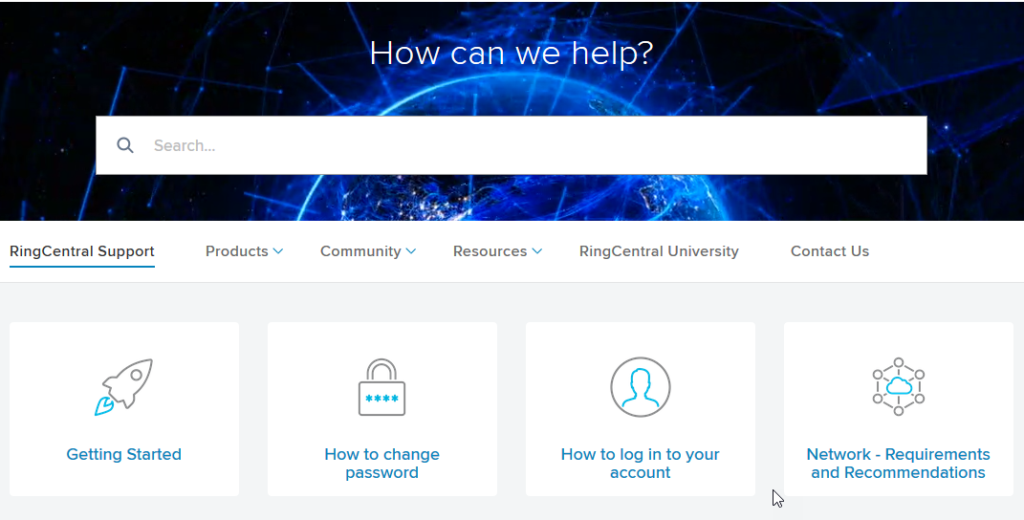
RingCentral Training
success.ringcentral.com
 RingCentral University is your centralized resource for online RingCentral training and educational resources for system administrators and RingCentral Office® users, including: Live and on-demand webinars. Learn more about the following:
RingCentral University is your centralized resource for online RingCentral training and educational resources for system administrators and RingCentral Office® users, including: Live and on-demand webinars. Learn more about the following:
Live and on-demand webinars | Self-paced tutorials | End-user product training | Instructional videos
Visit success.ringcentral.com to access the online training offered for RingCentral.
Desk Phone and Portal Training
VVX450 Tutorial
- User Guide – VVX450 Tutorial
RingCentral App for Computers
- User Guide – RingCentral App