Xerox Supplies

Who do I call if need toner/paper or other supplies for my Xerox copier?
Letter size white 20lb paper, toner, and staples are provided for devices that are under contract with Xerox. This DOES NOT APPLY to HP printers as toner and paper supplies should be ordered by the department from an office supply vendor for those devices. If you have a Xerox device, you have two options when it comes to requesting new supplies for the device:
Option 1: Use Our Self-Service Website (Preferred Method)
- Visit our Self-Service site and login with your TCU username and password.
- See the instructions below if you need help navigating the site.
- Select the order toner, paper, or miscellaneous supplies option in the right-hand menu bar and answer the questions.
- This can be done 24/7 but will only be addressed between 8am and 5pm on M-F.
Option 2: Contact the IT Support HelpDesk Directly
- Phone – (817) 257-4357
- Chat with Us – chat.it.tcu.edu
- You can reach out to us during normal or extended support hours but these items will only be addressed between 8am and 5pm on M-F.
Warning: Paper (letter size white 20lb) and toner are only provided for the device that is under contract. You should never use these supplies on a device that is not part of the Xerox contract.
Basic Self-Service Instructions
Ordering Toner
- Visit our Self-Service site
- Select “Order Toner”
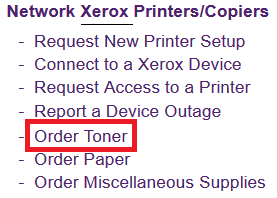
- Answer the questions related to location, the Xerox Tag number, and the colors that you need.
Ordering Paper
- Visit our Self-Service site
- Select “Order Paper”
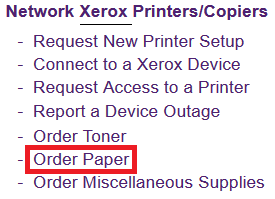
- Answer the questions related to location, the Xerox Tag number, and the number of cases that you need.
Ordering Waste Toner Bottles and Staples
- Visit our Self-Service site
- Select “Order Miscellaneous Supplies”
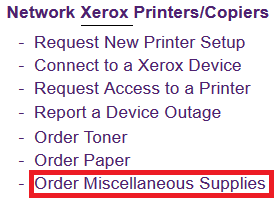
- Answer the questions related to location, the Xerox Tag number, and information about the supplies that you need.
