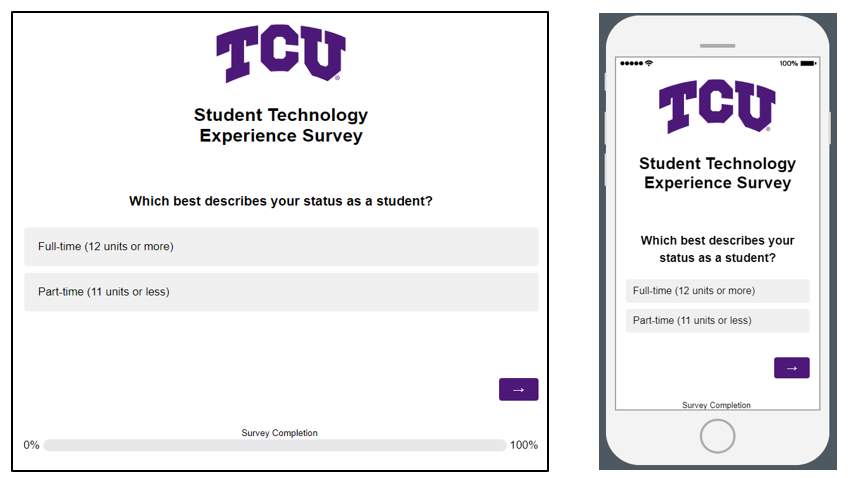Qualtrics
Qualtrics is a web-based survey tool that allows you to build, distribute, and collect data to gather feedback, analyze results, and generate reports.
While IT does not provide Qualtrics training, explore the Learn about Qualtrics resources to help get you started. Please make sure to review TCU's policies about data.
Learn about Qualtrics
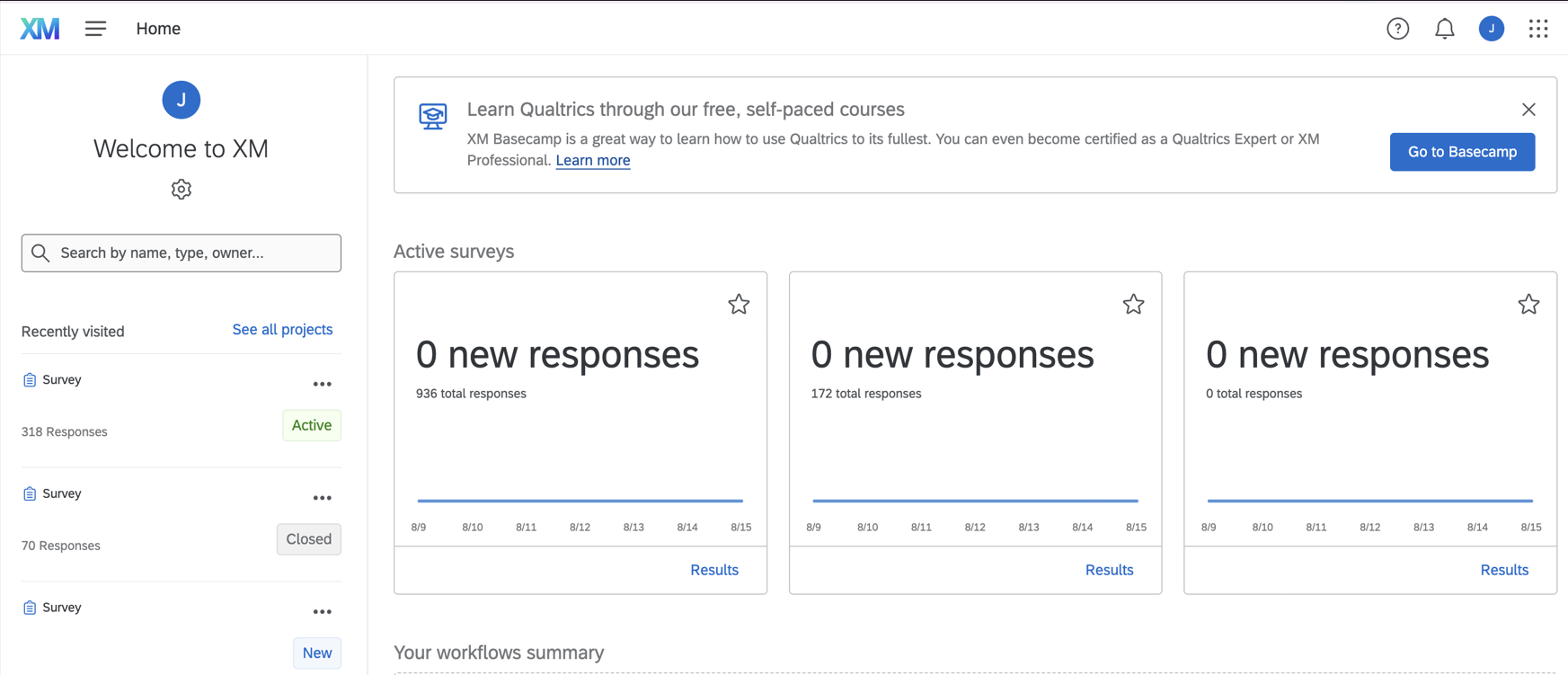
Click on the guide links below to learn the basics of the tool and see examples, or you can explore the tabs above for video tutorials.
FAQ
All mobile and desktop operating systems that have a web accessible browser. (Windows, OSX, Linux, Android, Apple).
Qualtrics recommends using the following browsers:
- Apple Safari
- Google Chrome
- Microsoft Edge (Chromium Version)
- Mozilla Firefox
If you are an employee and want to have a student worker or graduate assistant work on a survey in Qualtrics for you, we recommend you create the survey the student will use and then give the student shared access to edit. This way, you will retain control over the survey and the data after the student graduates.
As per the policies listed below, Qualtrics users agree the platform is to be used solely for authorized academic, administrative purposes, and/or incidental, non-commercial personal use and agree to assume responsibility for any unauthorized use, misuse or illegal use of this computing resource.
TCU Branded Themes for Your Surveys
When sharing your survey with your participants, you can include TCU branding.
The default TCU Qualtrics theme is the "TCU Static" shown below.
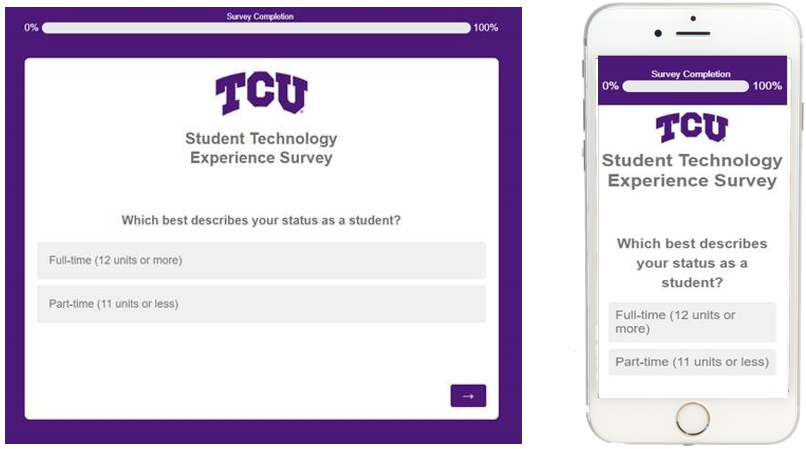
We also have a "TCU Dynamic" theme that comes with a few additional options. This dynamic theme adapts to fit displays on both mobile and desktop platforms. Qualtrics themes can also be modified within the Look & Feel Editor.