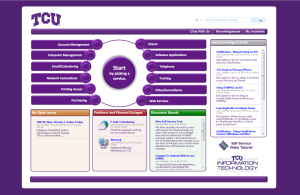Checkout the New IT Self-Service Tool
Starting today, you will have a different experience when you use our self-service portal to create a ticket for the Information Technology division. We have recently switched to a new system which has a completely different look and feel. It has dozens of additional features that give you the ability to do things like add attachments and work with hundreds of knowledgebase articles.
Watch the Online Video Tutorial
In order to help make the transition to the new tool a little easier, we have created a quick video tutorial to ensure that you know how to use everything. Take a few minutes to watch the video below and learn more about how this system can enhance your experience.
https://www.youtube.com/watch?v=ci6LeqZ112E
How do I submit a self-service ticket?
You will actually follow the same process that you used when working with our older tool. All you have to do is log into myTCU and click on the HelpDesk ticket icon. The only difference is that you will see a page called TCU Single Sign-on that will ask for your login before giving you access o the system.
Keep in mind that all of your tickets from the other system will not be visible in the new tool, but you can always ask the IT Support HelpDesk to lookup the data for you.