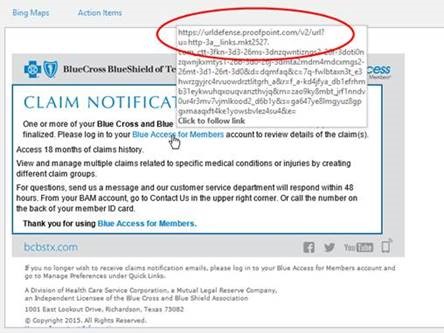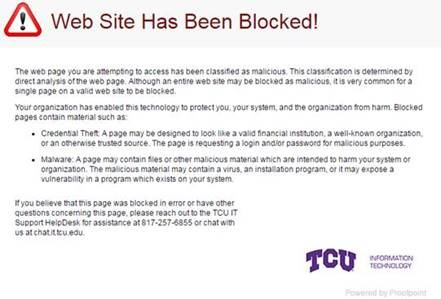Incoming Email Changes for Faculty/Staff
Faculty/Staff, on Monday, January 23rd, we will be making some changes to your TCU email that will affect how web links show up in your messages. We are adding a new product called Proofpoint, to help protect against specific threats distributed via email, including phishing messages and targeted attacks. This change requires no action on your part, but we recommend that you review the information below for details on how to prepare.
What does Proofpoint do?
In order to block malicious links, the product essentially rewrites all URLs contained in emails that are coming from non-TCU addresses. The new URL begins with “urldefense.proofpoint.com” and can be seen by hovering over the link, as in the example below.
Proofpoint reviews the links and works to protect your computer by blocking malicious pages. If the link is safe and you click on it, you will see no difference. If it is malicious and you click on it, you will see a notification in your browser that looks like the image below.
How does this affect me?
We have been testing this product with several departments for the past few months so we don’t expect you to see any problems. Again, this added protection does not require any action on your part. The only notable difference will be that web links from non-TCU emails will look slightly different.
If you have questions about this tool, please reach out to the IT Support HelpDesk for assistance.