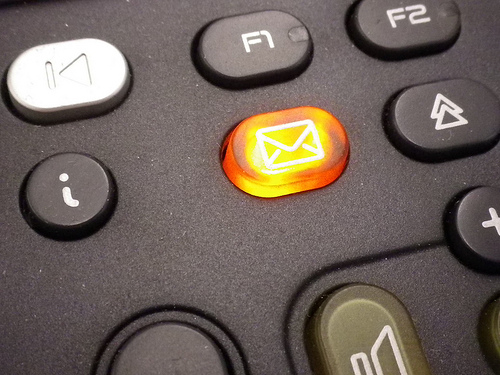TCU Voicemail is Changing
Faculty/Staff, last week we announced that the campus is moving to a new voicemail system and now it is time to start taking action to prepare for the transition. Please, review the information below to find out what you need to be doing.
How does this affect me?
The new system is ready to go and we will switch over on Friday, February 3rd at 5pm. This will give you one week to setup your new mailbox and save any important messages before the old system goes away. Please, review the two items below on how to prepare:
- Setup Your New Voicemail Mailbox Now – Moving to a new system will mean that you have to setup a voicemail passcode and greeting. We have created a temporary number so you can call in early and begin this process. Keep in mind that not completing this step before the transition date will mean that people won’t be able to leave you a voice message. See the attached instructions on what to do.
- Save Your Old Messages – Unfortunately, your current voicemail messages will NOT be moved over to the new system. We recommend that you review the messages in the current system to verify that you don’t need to keep anything. Messages that you need to keep can be recorded via speakerphone to a small handheld recorder (or even your mobile device).
If you have any questions/problems, please reach out to IT Technical Services for assistance using the information below.